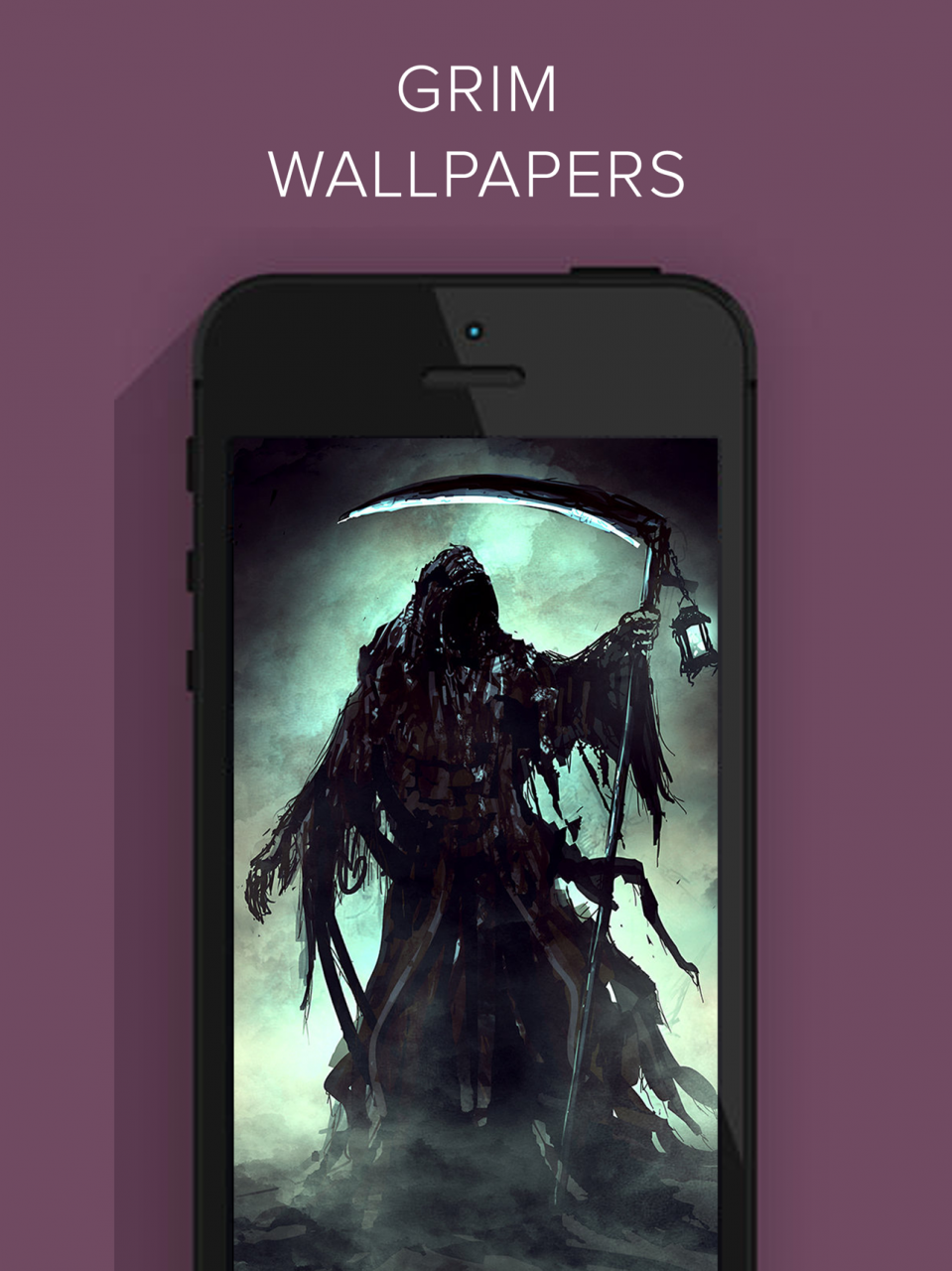Scary Grim Wallpapers HD 1.0
Paid Version
Publisher Description
Awesome Horror "Grim Reaper Wallpaper" HD For all fans of Devil And Ghost - Cool Scary "Grim Reaper Pictures" Backgrounds Graphics Art 3D Illustrations Free Download!
The Grim Reaper is an "Angel of Death". It is thought that those who see him will soon perish, and as such he is considered a bad omen. The Grim Reaper is most analogous to Charon, the man believed to ferry the dead across the River Styx in Greek mythology. A common legend, in reference to his powers, is that of touch, which is said to kill anyone who is touched by his hand, and oftentimes, anyone who comes in contact with any part of the Grim Reapers' body. He is usually depicted as a skeleton wearing a dark, hooded cloak and grasping a scythe. Death is an abstract being of god-like magical power. He is immortal and is often regarded as the strongest of the Four Horsemen due to his advanced age and ultimate nature. He is the embodiment of death and, as such, angels and other supreme beings/spirits often assist him.
Mar 2, 2017 Version 1.0
This app has been updated by Apple to display the Apple Watch app icon.
About Scary Grim Wallpapers HD
Scary Grim Wallpapers HD is a paid app for iOS published in the Screen Capture list of apps, part of Graphic Apps.
The company that develops Scary Grim Wallpapers HD is Malik M. Nasir Awan. The latest version released by its developer is 1.0.
To install Scary Grim Wallpapers HD on your iOS device, just click the green Continue To App button above to start the installation process. The app is listed on our website since 2017-03-02 and was downloaded 0 times. We have already checked if the download link is safe, however for your own protection we recommend that you scan the downloaded app with your antivirus. Your antivirus may detect the Scary Grim Wallpapers HD as malware if the download link is broken.
How to install Scary Grim Wallpapers HD on your iOS device:
- Click on the Continue To App button on our website. This will redirect you to the App Store.
- Once the Scary Grim Wallpapers HD is shown in the iTunes listing of your iOS device, you can start its download and installation. Tap on the GET button to the right of the app to start downloading it.
- If you are not logged-in the iOS appstore app, you'll be prompted for your your Apple ID and/or password.
- After Scary Grim Wallpapers HD is downloaded, you'll see an INSTALL button to the right. Tap on it to start the actual installation of the iOS app.
- Once installation is finished you can tap on the OPEN button to start it. Its icon will also be added to your device home screen.